🛠️ Chat Settings & Features
AICHIKI gives you flexible tools to personalize, organize, and manage your conversations. Here's what each option does when interacting with messages and entire chats.
📌 Message Options
(Tap & hold a message or tap ⋯ on the bubble)
Copy Copies the message text so you can paste it elsewhere.
Bookmark Message Saves that specific message to your bookmarks.
Drop Everything from Here Deletes the selected message and all that follows. Useful if you want to restart or rewrite from that point on.
Clone Up to Here Creates a powerful branching system for your conversations. This feature clones your entire conversation up to the selected message into a brand new chat, then switches you to that new copy. Your original chat remains safely untouched in your history.
How it works: Select any message (even in the middle of a long conversation), tap "Clone Up to Here," and that message becomes the final message in your new cloned chat. You can then explore different story branches, scenarios, or conversation paths without any risk to your original conversation.
Perfect for: Hardcore roleplayers who want to explore "what if" scenarios, test different story directions, or experiment with character interactions while keeping their main storyline safe.
Regenerate Generate an alternative response from the character. Tap the main button to regenerate normally, or tap the arrow to access advanced modes:
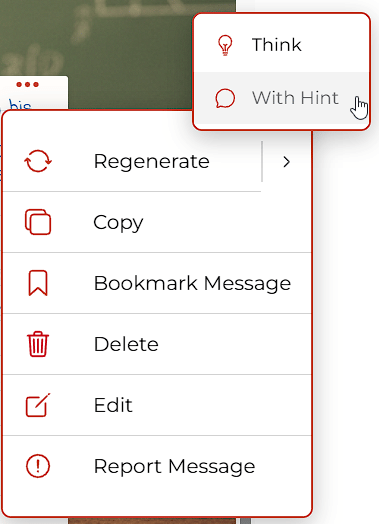
- Standard Regenerate – Generates a new response using the same context (default behavior)
- Think – Uses an additional AI analysis to review previous regenerations and messages, then instructs the main AI how to produce a better response. Best when you've regenerated a few times but aren't getting what you want.
- With Hint – Lets you provide a hint to guide the regeneration. Type what you'd like to see in the response, and the AI will use your input to generate a more tailored alternative.
Report Message Flags the message for review if it violates the platform's rules.
Boost Memory (Free users only) Enhance your chat experience with full memory for 3 days. This is a one-time purchase (not a subscription) that enables unlimited memory for this specific chat. Can be purchased multiple times. After 3 days, the chat returns to limited memory. Plus and Premium users have unlimited memory in all chats by default.
💬 Conversation Menu
(Tap ⋯ in the top-right corner of the screen during a chat)
Invite Character Invite a second public character into the conversation, when supported.
Bookmark Conversation Saves the entire conversation in your bookmarks.
Theme Selector Customize the look and feel of your conversation with beautiful themes. See the Chat Themes Help for details.
Chat Settings Adjust how your character responds—tweak writing style, pacing, formatting, and more.
⚙️ Chat Settings Menu Details
The Chat Settings menu gives you control over how your AI character responds. You can fine-tune the tone, length, and behavior of the conversation to match your preferred style. Here's what each option does:
Response Length Choose how long you want the character's replies to be.
- Short – Quick, concise responses
- Medium – A balanced reply with depth and flow (Default)
- Long – More detailed, immersive replies for rich storytelling
Response Style Pick the tone of the conversation.
- Chat – More casual, real-life conversational tone
- Roleplay – More descriptive and immersive storytelling
Emojis Toggle whether the character uses emojis in their replies.
- Yes – Adds expressiveness to messages
- No – Keeps responses clean and emoji-free
Surprise Factor Decide how unpredictable the character should be.
- Minimal – Safer, more predictable replies
- Balanced – A good mix of consistency and spontaneity (Default)
- Wild – More unexpected twists and bold interactions
Creativity Control how imaginative the character's replies are.
- Low – Realistic and grounded responses
- Medium – Natural creativity and personality (Default)
- High – Highly creative and open to more fantasy or unconventional ideas
Clone Conversation Creates a complete duplicate of your entire conversation and switches you to the new copy. Your original conversation remains safely stored in your chat history, allowing you to explore different directions without any risk to your main storyline.
Report Conversation Report an entire conversation if it includes inappropriate or rule-breaking content.
Delete Conversation (Delete Chat) Permanently removes the full chat from your history. To delete a chat, tap the ⋯ menu in the top-right corner during a conversation and select "Delete Conversation".
👥 Profile Preview Features
These features are the same for both free and premium users:
Tap a character's picture Opens the public profile of that character—see their name, image, description, and style.
Tap your own picture Opens a pop-up showing your persona's profile, including your avatar image and short bio.
💎 Feature Comparison by Plan
| Feature | Free Users | Plus Users | Premium Users |
|---|---|---|---|
| Copy / Bookmark / Clone | ✅ Yes | ✅ Yes | ✅ Yes |
| Drop from here / Delete chat | ✅ Yes | ✅ Yes | ✅ Yes |
| Report | ✅ Yes | ✅ Yes | ✅ Yes |
| Memory | ⚠️ Limited | ✅ Unlimited | ✅ Unlimited |
| AI Models | 🔹 Basic | 🔹 Basic | 💎 Advanced |
| Chat Settings | ✅ Fully usable | ✅ Fully usable | ✅ Fully usable |
| Invite Character | ✅ Fully usable | ✅ Fully usable | ✅ Fully usable |
| Chat Themes | ✅ Most themes | ✅ All themes | ✅ All themes |